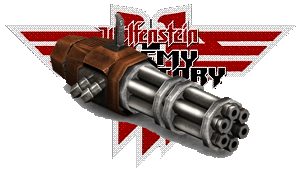| | Beginner´s Guide To CFG´s |  |
|
|
| Author | Message |
|---|
Basket
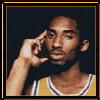
Posts : 23
Join date : 2010-08-08
 |  Subject: Beginner´s Guide To CFG´s Subject: Beginner´s Guide To CFG´s  Sun Aug 08, 2010 7:23 pm Sun Aug 08, 2010 7:23 pm | |
| This guide is for
- Players who don't know how to get, use or make a config and are interested in seeing what the fuss is about.
What are the benefits of having your own config?
- You can fully customise your game.
- You don't have to go through the options to change settings.
- You don't need to keep binding keys, it stores them.
- Forget binding, configs open up a door to a world of scripting.
Is using a config 'cheating' or 'unfair' ?
- Thats up to you, don't use it if you dont want to.
- Other people use them so your just staying in competition by using one.
- Its all a part of the world inside the game. (Matrix ftw)
Creating your .cfg file
The only thing we'll be using to make our config is notepad.
Open notepad.
Save the file as yourname.cfg into your wolfenstein etmain folder. "C:\Program Files\Wolfenstein - Enemy Territory\etmain"
It's very important you remember to save your file with the .cfg extension. This saves it as a configiration file instead of a
.txt file that notepad would normally save as.
You save the file in "etmain" because you will be able to load the config from any mod you are playing as long as it is in the "etmain" folder.
How to load your config ingame
To start your config ingame you will need to open the console. The key to open the console may be ` under ESC or ~.
When you've opened it up you need to enter the command
/exec yourname.cfg
You don't need to put the extension (.cfg) when doing this but it's better to get into the habit of doing it.
The 'exec' command just executes (starts) the file that follows.
This command will look in your 'etmain' folder for the file and load the commands and variables that are inside it.
There is a way to do this so that it loads with the game but we're doing it this way for now.
It won't actually do anything to the game at the moment, because the file is empty.
Customising the config
An empty config is no use so we need to add some stuff in.
Lets start with something simple and basic, we're going to make it so that when you load your config a little message appears on the screen saying it has loaded. Type onto the top line:
echo ^1Config Loaded!
Save it. Now when you load your config up in game it's going to look through the file you made. It will read the 'echo' command and carry it out. It only reads the config file once so it will only say it once each time you load it.
Now lets get down to something a bit more useful.
To set the sensitivity of your mouse in your config:
Go down onto a new line from your echo command. (You can't have two commands on the same line without using a Wink
Type in
seta cg_sensitivity 2
'cg_sensitivity' is a variable that is just for setting the sensitivity. '2' is the value of the sensitivity variable and you need to change that to the sensitivity you want to use. 'seta' is a command that sets the variable.
Now when you load your config ingame it will set your sensitivity. Although your sensitivity should be the same as it usually is everytime you play.
Lets try using our config to select the crosshair we like to use.
On a new line type
seta cg_drawcrosshair "5"
Values
Replace 5 with the number that suits you.
1 - Default crosshair
2 - Smaller default crosshair
3 - Circle with dot
4 - Transparent circle with dot
5 - Small dot
6 - Crosshair with circle and dot..
The list goes on so you'll have to find out which one you want to use.
Now when you load up your .cfg file it will set the crosshair you want.
You can use your config to tweak many settings like graphics, sounds your hud display and many other things. Here are a few common ones you might find useful:
seta r_gamma "2" - This will increase your screen brightness only while playing ET so you can see on those dark maps. Default is 1.3.
seta com_maxfps "90" - This will cap your frames per second at a certain value, a stable fps is best and 90 is a good value for low computers. 125 is the next step up.
seta r_mapoverbrightbits "2" - Helps you see in shadowed areas.
seta cg_atmosphericeffects "0" - Turns rain and snow off, improves fps slightly.
Scripts
Copy this into your cfg and if you press 0 in game the weather effects are turned off press again turned back on.
set opady0 "echo ^1RAIN/SNOW/EXPLOSION ^7OFF; set cg_atmosphericeffects 0; set opady vstr opady1"
set opady1 "echo ^1RAIN/SNOW/EXPLOSION ^7ON; set cg_atmosphericeffects 1; set opady vstr opady0"
set opady "vstr opady0"
bind 0 "vstr opady"
Copy this into your cfg and press i it will turn off smoke.
set dym0 "echo ^1SMOKE ^7OFF; set cg_wolfparticles 0; set dym vstr dym1"
set dym1 "echo ^1SMOKE ^7ON; cg_wolfparticles 1; set dym vstr dym0"
set dym "vstr dym0"
bind i "vstr dym"
Copy this into your cfg and When you shoot it sprints automaticly
set sprintfire1 "+sprint; +attack"
set sprintfire2 "-sprint; -attack"
bind mouse1 +vstr sprintfire1 sprintfire2
Useful settings
Just copy those into your cfg
seta r_showsky "0"
seta b_muzzleflash "0"
seta sv_screenshake 0
seta cl_maxpackets 100
seta cg_bloodFlash 0
seta cg_bloodDamageBlend 0
seta com_blood 0
seta cg_bobpitch "0"
seta cg_bobroll "0"
seta cg_bobup "0"
seta cg_bobyaw "0"
seta cg_drawfallkick "0"
seta cl_timeNudge "0"
seta m_side o.25
seta m_forward 0.25
seta m_filter 0
seta cg_muzzelflash 0
seta cg_drawmuzzelflash 0
seta cg_crosshairpulse 0
seta r_noportals 1
seta cg_crosshairhealth 0
seta m_yaw 0.022
seta r_drawSun 0
seta rate 25000
Have fun
Basket | |
|
  | |
Tyson
Posts : 63
Join date : 2010-08-08
Age : 27
Location : Top secret
 |  Subject: Re: Beginner´s Guide To CFG´s Subject: Re: Beginner´s Guide To CFG´s  Wed Aug 11, 2010 6:27 pm Wed Aug 11, 2010 6:27 pm | |
| thx mate  But is it you ingame name ? | |
|
  | |
Basket
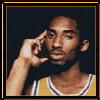
Posts : 23
Join date : 2010-08-08
 |  Subject: Re: Beginner´s Guide To CFG´s Subject: Re: Beginner´s Guide To CFG´s  Wed Aug 11, 2010 11:12 pm Wed Aug 11, 2010 11:12 pm | |
| | |
|
  | |
Tyson
Posts : 63
Join date : 2010-08-08
Age : 27
Location : Top secret
 |  Subject: Re: Beginner´s Guide To CFG´s Subject: Re: Beginner´s Guide To CFG´s  Wed Aug 11, 2010 11:22 pm Wed Aug 11, 2010 11:22 pm | |
| I have a name for my profile and for a server wich i game in which one is it? | |
|
  | |
J-K!DD E
Posts : 102
Join date : 2010-08-08
 |  Subject: Re: Beginner´s Guide To CFG´s Subject: Re: Beginner´s Guide To CFG´s  Thu Aug 12, 2010 10:31 am Thu Aug 12, 2010 10:31 am | |
| omg im so lost ? wat do i do?  im noob and 12 and like no nothing about computers plz help | |
|
  | |
Tyson
Posts : 63
Join date : 2010-08-08
Age : 27
Location : Top secret
 |  Subject: Re: Beginner´s Guide To CFG´s Subject: Re: Beginner´s Guide To CFG´s  Thu Aug 12, 2010 12:07 pm Thu Aug 12, 2010 12:07 pm | |
| J-Kidd read what he say's in english or ask your parents to translate | |
|
  | |
J-K!DD E
Posts : 102
Join date : 2010-08-08
 |  Subject: Re: Beginner´s Guide To CFG´s Subject: Re: Beginner´s Guide To CFG´s  Thu Aug 12, 2010 2:33 pm Thu Aug 12, 2010 2:33 pm | |
| i speak englishXD its just where do i findthe wolfensrien thing to save it in? | |
|
  | |
Tyson
Posts : 63
Join date : 2010-08-08
Age : 27
Location : Top secret
 |  Subject: Re: Beginner´s Guide To CFG´s Subject: Re: Beginner´s Guide To CFG´s  Thu Aug 12, 2010 2:46 pm Thu Aug 12, 2010 2:46 pm | |
| C:\PROGRA~1\WOLFEN~1 and then etmain! | |
|
  | |
J-K!DD E
Posts : 102
Join date : 2010-08-08
 |  Subject: Re: Beginner´s Guide To CFG´s Subject: Re: Beginner´s Guide To CFG´s  Thu Aug 12, 2010 5:07 pm Thu Aug 12, 2010 5:07 pm | |
| | |
|
  | |
Tyson
Posts : 63
Join date : 2010-08-08
Age : 27
Location : Top secret
 |  Subject: Re: Beginner´s Guide To CFG´s Subject: Re: Beginner´s Guide To CFG´s  Fri Aug 13, 2010 1:01 am Fri Aug 13, 2010 1:01 am | |
| computer cdata program files wolfenstein | |
|
  | |
J-K!DD E
Posts : 102
Join date : 2010-08-08
 |  Subject: Re: Beginner´s Guide To CFG´s Subject: Re: Beginner´s Guide To CFG´s  Fri Aug 13, 2010 12:44 pm Fri Aug 13, 2010 12:44 pm | |
| k thx im thinking a about it | |
|
  | |
Sponsored content
 |  Subject: Re: Beginner´s Guide To CFG´s Subject: Re: Beginner´s Guide To CFG´s  | |
| |
|
  | |
| | Beginner´s Guide To CFG´s |  |
|